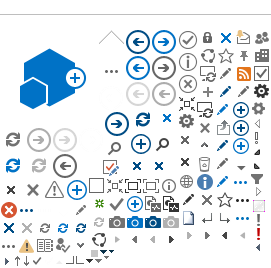Welcome to SolarAPP+
Sacramento County has adopted an automated permitting tool for licensed contractors to expedite the review time of new residential installations. SolarAPP+, an automated application for permitting new residential rooftop solar and storage systems, will expedite solar installations, encouraging property owners to invest in generating renewable and sustainable energy.
Please review eligibility and submittal requirements below:
Licensed contractors can now submit:
- Residential roof-mounted photovoltaic designs for automated review through SolarAPP+; and an online application for an auto-issued permit.
Using SolarAPP+
Step 1: Eligibility to Use SolarAPP+
- Main dwelling rooftop, permitted, residential structures only
- No ballasted systems
- No systems with battery backup (coming soon)
- No building-integrated photovoltaic systems (BIPV)
- Please
review the SolarAPP+ Eligibility Checklist for acceptable projects
- Licensed Contractors Only
Step 2: Submit for Automated Review through SolarApp+
- Submit Solar/Photovoltaic design at solarapp.nrel.gov.
- Click Login or Register to get started.
- Have Contractors license information available to complete this step.
- A processing fee will be charged by SolarApp+ NREL.
Step 3: Apply for Permit
- Apply for a permit online via the actonline.saccounty.gov/Citizen Access.
- Click Login or Register to get started.
- Click on Building
- Click on Apply for a Building Permit
- Read Important Note, scroll down to accept the above terms.
- Click on Residential Solar Permit with SolarApp (SolarApp+ Contractors Only)
- Follow the Work Requirement prompts to make payment online, print the provided permit documents and have available at the site for inspections.
Step 4: Schedule Your Inspection
- Log in or set up an account at the actonline.saccounty.gov/Citizen Access.
- Under the Building heading, click Schedule an Inspection.
- Enter the permit number.
- Follow the prompts to complete the inspection scheduling; detailed instructions on how to schedule online can be found in HELP
SolarAPP+ Tutorials and FAQs